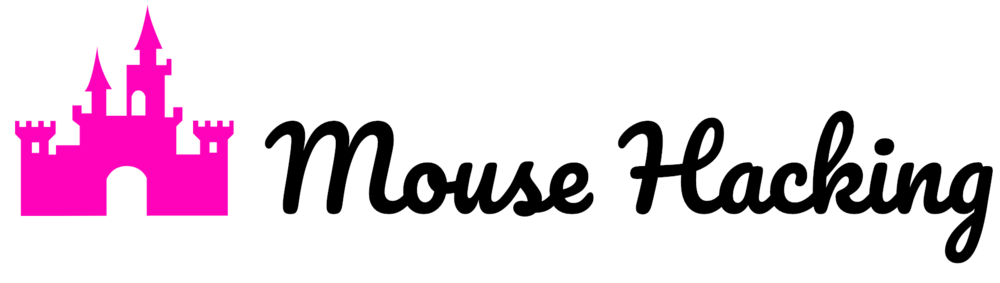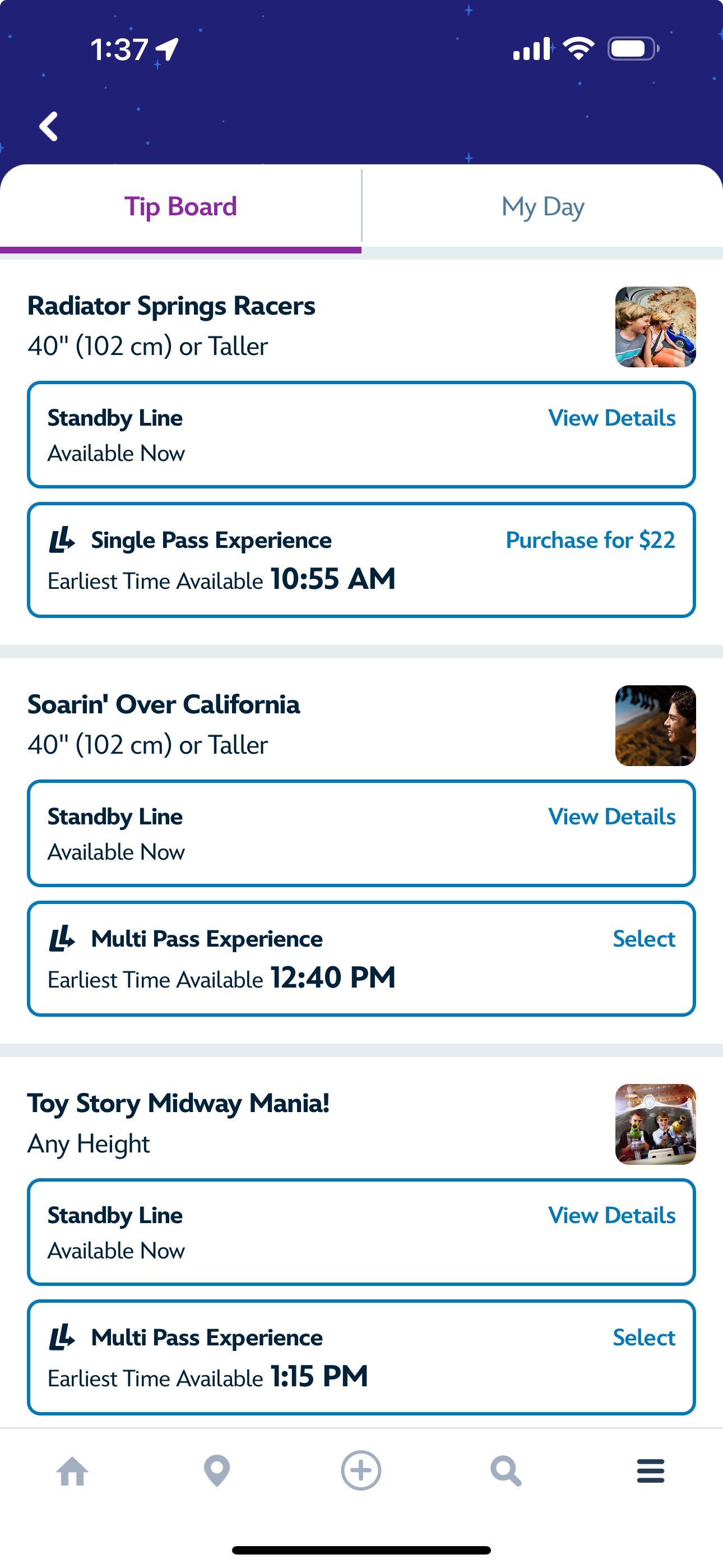Welcome to our Disneyland Lightning Lanes Guide and Strategy, covering both Disneyland park and Disney California Adventure. In this post, we discuss the “skip-the-line” option at Disneyland—Lightning Lanes—and the main ways you’ll get access to those lanes—Multi Pass and Single Pass. We cover the basics to help make sure you understand the difference between Lightning Lanes, Multi Pass, and Single Pass, but we also dive into some strategy, including the famous “stacking” strategy. Let’s learn all about Lightning Lanes at Disneyland!
What’s in this post
In this post, we’ll cover:
Basics of Lightning Lanes
Is Multi Pass Worth It?
Buying and Using Multi Pass
Basic Rules of Multi Pass Lightning Lanes
Disneyland Multi Pass Strategy
Disney California Adventure Multi Pass Strategy
Lightning Lane Single Pass “Strategy”
Other Lightning Lanes FAQ
Since we’re covering both parks, this post is quite large. And as always it’s worth mentioning that our content is much more about educating you on how to approach problems rather than telling you specifics for how to solve them. We can’t control for personal preferences, ride breakdowns, or varying crowd levels. We want you to feel prepared to tackle whatever the day may bring. So let’s get to it.
Related Posts
For more information on the rides discussed in this post, we have a Disneyland Rides Guide and a Disney California Adventure Rides Guide.
Since most attractions at Disneyland don’t have Lightning Lanes, your Lightning Lane strategy is only part of planning your day. We have a Disneyland One Day Itinerary and a Disney California Adventure One Day Itinerary to help you plan complete days in the respective parks.
Basics of Lightning Lanes at Disneyland
Here, we introduce Lightning Lanes, Multi Pass, and Single Pass Lightning Lanes. Then we’ll move onto Multi Pass rules and strategy, followed by Lightning Lane Single Pass rules and strategy.
What Are Lightning Lanes?
This is the easiest part of this post. “Lightning Lane” is the term for what used to be called the “FASTPASS” line. That is, Lightning Lanes are shorter lines for rides that require special access in order to use. Lightning Lanes are how you “skip the line” at Disneyland. As for how you get access to them…keep reading (spoiler: it costs money).
Does Every Ride Have A Lightning Lane?
No. Not every ride has a Lightning Lane. And at Disneyland, most rides don’t have Lightning Lanes. This is a huge difference from Walt Disney World, where almost all rides have Lightning Lanes. At Disneyland, across both Disneyland park and Disney California Adventure, only about 23 of 50 rides have Lightning Lanes. For the remaining rides, you’ll have to wait in the regular standby line if you’d like to ride, even if you buy Multi Pass.
How Can I Use A Lightning Lane?
The two primary ways to use Lightning Lane are through Lightning Lane Multi Pass and Lightning Lane Single Pass purchases. With these services—which we cover in more detail later—you will book a return time, consisting of an hour-long window, for a ride.
During your return window, you can approach the Lightning Lane at the ride you booked, and scan your park ticket (or the redemption barcode for the Lightning Lane in the app). If all is good, you’ll be waved on into the Lightning Lane.
If something goes wrong, the Cast Member will help you figure out what happened and what can be done (e.g. you came too early and have to come back later, you’re at the wrong ride, or you have a more significant technical glitch and have to go to guest services).
The Lightning Lane will generally be a much shorter wait than the regular line, but it merges with the regular line usually a few minutes before you board the ride. This means a wait of around 5 to 10 minutes is very common, even with Lightning Lanes.
There is a third Lightning Lane service—Lightning Lane Premier Pass that is simpler, all-inclusive, and much, much more expensive than Multi Pass and Single Pass. We discuss it briefly later in this post.
Other services, like DAS and rider switch, also use the Lightning Lanes, but they aren’t the subject of this post. You can read more about the Disneyland Height Requirements and Rider Switch here.
What Is Lightning Lane Multi Pass?
Lightning Lane Multi Pass (sometimes just “Multi Pass”) is a paid service that grants you access (subject to some important rules we’ll get to) to almost all of the Lightning Lanes at the two parks. There are Single Pass Lightning Lanes (discussed below) that are NOT a part of Multi Pass.
How is Lightning Lane Multi Pass different from Genie+?
At Disneyland Resort, Lightning Lane Multi Pass is not different from the old Genie+ system. Unlike Walt Dsiney World, where significant changes were made with the name change, at Disneyland Resort the change was just a name change. If you knew how to use Disneyland’s Genie+, you know how to use Disneyland’s Lightning Lane Multi Pass. (If you don’t…keep reading to learn!)
How Much Does Multi Pass Cost?
The price of Multi Pass varies by day. The minimum price is $32 per day, but you should be prepared for $35 or even $40 days.
Can Multi Pass Sell Out?
Yes! The rides within Multi Pass can run out of times to book and the Multi Pass service itself can sell out for the day. Generally, you should be fine purchasing it in the morning (say, before 10AM).
How can I buy Multi Pass?
At Disneyland you can buy Multi Pass in advance with your ticket for the length of your ticket, or you can buy it on a day-by-day basis at the start of each day, once you enter a park.
It will make more sense to buy it day-by-day if you’re visiting 3 days or more. Because the Lightning Lane options are relatively limited at Disneyland, two days with Multi Pass is usually more than enough. On a longer trip you might even find one day of Multi Pass is enough. On a shorter trip, with more pressure to cram everything into a tight timeline, you might want Multi Pass multiple days.
What Disneyland rides have Multi Pass Lightning Lanes?
At Disneyland, the rides with Multi Pass Lightning Lanes are:
Autopia
Big Thunder Mountain Railroad
Buzz Lightyear Astro Blasters
Haunted Mansion
Indiana Jones Adventure
“it’s a small world”
Matterhorn Bobsleds
Mickey & Minnie’s Runaway Railway
Millennium Falcon: Smugglers Run
Roger Rabbit’s Car Toon Spin
Star Tours — The Adventures Continue
Space Mountain
Tiana’s Bayou Adventure
What Disney California Adventure rides have Multi Pass Lightning Lanes?
At Disney California Adventure, the rides with Multi Pass Lightning Lanes are:
Goofy’s Sky School
Grizzly River Run
Guardians of the Galaxy - Mission: BREAKOUT!
Incredicoaster
Monsters, Inc. Mike & Sulley to the Rescue!
Soarin’ Around the World
The Little Mermaid ~ Ariel’s Undersea Adventure
Toy Story Midway Mania!
WEB SLINGERS: A Spider-Man Adventure
What Are Single Pass Lightning Lanes?
Some rides (1-2 per park) have Single Pass Lightning Lanes that are not a part of Multi Pass. To access these Lightning Lanes you pay specifically for them.
You do not need Multi Pass to purchase these Single Pass Lightning Lanes. You cannot buy the Lightning Lanes on Multi Pass individually. “Multi Pass” and “Single Pass” are two separate systems applicable to separate sets of rides.
In the below screenshot, you can contrast Radiator Springs Racers (at the top), which is a Single Pass Lightning Lane with the option to “Purchase for $22” with Soarin’, next on the list, which is a Multi Pass Lightning Lane with the option to “Select”
What Rides Have Single Pass Lightning Lanes?
The rides with Single Pass Lightning Lanes at Disneyland resort are:
Disneyland — Star Wars: Rise of the Resistance
Disney California Adventure — Radiator Springs Racers
These are always subject to change.
How Much Do Single Pass Lightning Lanes Cost?
Single Pass Lightning Lanes typically cost roughly between $10+tax and $25+tax, but prices vary by day and ride.
We’ll talk more about Single Pass Lightning Lanes, including whether they’re worth it, below.
What is Lightning Lane Premier Pass?
Lightning Lane Premier Pass is a new option that debuted in late 2024. Beginning seven days prior to your visit at 7AM Pacific time, you can purchase Lightning Lane Premier Pass for roughly $400 to $500 per person, per day.
Lightning Lane Premier Pass includes access to every Lightning Lane at Disneyland Resort one time each on the day you purchase it for. This includes all the Lightning Lanes at both parks, and it includes the rides both from the Lightning Lane Multi Pass and Single Pass lineups. You do not book advance time slots—you simply choose any time during the day to visit the Lightning Lane for each ride.
We won’t be discussing Lightning Lane Premier Pass much more in this post. The price only makes sense if you (1) only have a single day to see both parks, (2) can afford to spend $400 to $500 per person, and (3) don’t want to try your hand at mastering Lightning Lane Multi Pass. Personally, I’ve had enough success using Multi Pass—even on a single day at both parks—that the combined price of Multi Pass + Single Pass is a much better value for me than Premier Pass.
Is Multi Pass Worth it at Disneyland?
We write primarily for the perspective of a once-per-year, hope-to-do-everything guest. For those guests, we feel that Multi Pass is worth it for two days, one full day at each park. The fact is that these guests are already spending a lot on a Disneyland vacation, and getting the most value out of that trip sometimes requires spending a little more.
Of course we wish free FASTPASS was still around—we had strategies that worked just fine with that—but it’s just our perspective that if you’re going through all the trouble to plan this trip, you should be prepared to spend a little on Multi Pass to make sure it all comes together well.
At Disneyland on an average day you can see plenty of highlights and keep busy without Multi Pass. At Disney California Adventure on an average day you could probably ride every ride without Multi Pass, you’d just wait a few hours in lines. Multi Pass cuts down on waits and enables you to experience more of the parks than you otherwise might.
You could also do one day of Multi Pass split across two parks. I’ve done this successfully on average-crowd days, and the main challenge is batching the rides in a way that doesn’t have you hopping back and forth between the two parks too many times. If you do this day as part of a longer trip (e.g. three days, one for each park, one split between the two with Multi Pass), you’d probably want a plan that doesn’t require you do to everything on Multi Pass in a single day.
Buying and Using Multi Pass
If you’re looking to buy Multi Pass in advance for the length of your ticket you can do that at the time of purchase, otherwise you’ll be doing it day-by-day once you enter the park.
There are usually several spots in the Disneyland app where you can buy Multi Pass. If you click into any of these, you’ll be prompted to select your party and then pay for Multi Pass. Here’s an example of my home screen, showing the option to buy Multi Pass for today:
To use Multi Pass for booking Lightning Lanes, you’ll want to visit the “Tip Board” section of the app (try from the bottom right hamburger menu). The tip board shows attractions, entertainment, and dining at the parks (use “Change Park” to see the other park). Offerings with Multi Pass Lightning Lanes will have a “Disney Multi Pass Book Experience” widget for you to make your booking.
The Other Multi Pass Perks
This post is mostly focused on using Multi Pass to access Lightning Lanes, but there are a few other perks of the service, too. Multi Pass includes unlimited PhotoPass downloads for the day, including ride photos. There are also interactive PhotoPass lenses for you to take fun photos with your own camera. Finally, there are “audio tales” for you to listen to to learn more about the parks.
The PhotoPass downloads can be quite valuable. The main alternative is a $78 option to purchase a week’s worth of downloads. If you’re a fan of photos, it might make sense for one person in your party to buy Multi Pass just for those downloads.
Basic Rules of Multi Pass Lightning Lanes
There’s a lot of confusion about the Multi Pass rules, but the underlying system is really not so complex.
You can purchase Multi Pass once you enter a park. As noted above, there is the option to buy in advance for the length of your ticket. If you’re purchasing day-by-day, you can make the purchase once you enter the park. Multi Pass is good for the calendar day only. It isn’t good for 24 hours. If you buy it at 6PM on Tuesday, your access will end when the parks close Tuesday night.
Everyone who plans to use Multi Pass Lightning Lanes needs Multi Pass. If there are four people in your group, all four need Multi Pass in order to use the Multi Pass Lightning Lanes. If someone isn’t planning on using any of the Multi Pass Lightning Lanes, they won’t need Multi Pass. (Kids under 3, who don’t need park tickets, also don’t need Multi Pass or Single Pass Lightning Lanes.)
Usually, it’ll make sense to have one person making bookings for your entire party, but you also could all make your own individual bookings.
You can make your first Multi Pass Lightning Lane booking once you enter the park and purchase Multi Pass. It doesn’t matter if you’re a guest of a Disney hotel or not, all guests can make their first booking once they’ve entered the park and purchased Multi Pass. Again, you’ll make bookings within the “Tip Board” section of the app.
You can only use Multi Pass for each ride once per day. You can wait in line for a ride if you’d like to ride it again, but once you book it in Multi Pass you can’t book it later, even if it has available times. If you cancel a Multi Pass booking you will be able to book a different time. If you let a Multi Pass reservation expire without using it, you’ll be able to book the same ride again (you’ll usually have to manually cancel the reservation once it expires, though).
When you make a booking you only see one available time for each ride. With Multi Pass Lightning Lanes, you’ll see an available time and you can either book that time or pick a different ride.
Generally, these times roll forward. So at the start of the day, every available window will basically start at the time the park opens. Within a few minutes (or seconds, some days), you’ll start to see some rides with windows starting an hour or more into the day. By 1PM, there will be some windows starting at 1:05PM, some starting at 3PM, some starting at 7PM, and some rides that have run out of return times entirely.
If you refresh the Tip Board, you might see a better time. These better times often disappear fast, so you have to be really quick. Also, during the morning we’ve noticed lots of availability comes and goes. Of course, if a ride is running out of slots fast you don’t want to spend too much time refreshing hoping for a miracle.
When park hopping, you can only book times after 11AM outside your original park. If you start the day with a Parks Pass reservation for Disneyland park, you can’t book times before 11AM in Disney California Adventure. Once times after 11AM are available for any rides, you can book them. All the same rules (e.g. can’t book a ride twice, have to wait until you use the booking or two hours passes to book something else) apply to these bookings.
You can modify Multi Pass bookings. You can grab the best thing you immediately see and then spend time attempting to modify to a better time or better ride.
Now, we’ve saved the big confusing question for last…
When Can You Book Your Next Multi Pass Lightning Lane?
This is the question that trips everyone up and causes the most confusion, but it really isn’t too hard. Once you make a Multi Pass Lightning Lane booking, you are prohibited from making another booking until:
You use that Multi Pass Lightning Lane booking OR
You wait two hours from when you made your last Multi Pass Lightning Lane booking
If you’re confused as to when you can make your next booking, you can look at the Tip Board. At the top it will show the time you can make your next booking.
Here are some examples…
Example 1. I enter Disneyland when the park opens at 8AM. I immediately book Matterhorn for 8:05AM. I scan into Matterhorn at 8:15AM. I can immediately make a new booking.
Example 2. I’m inside Disneyland at 8:15AM. It’s a busy day and Space Mountain return times are already at 1PM. I book a 1PM time. I can make my next booking at 10:15AM.
Cancelling a booking removes all restrictions related to that booking. Example 3. I’m inside Disneyland at 11AM and have a 1PM Space Mountain time booked. I have a park hopper ticket. I see that Guardians of the Galaxy—Mission: BREAKOUT! has an 11:05AM time available. I decide to cancel my Space Mountain booking. I can immediately book Mission: BREAKOUT! for 11:05AM and head over to that park, since it is after the park hopping time of 11AM. (You can usually modify instead of canceling and making a new booking, but I don’t believe you can modify across different parks.)
If you don’t use a booking, you can make a new pick once the window for that booking passes. In our experience, you’ll still have to tap into that booking and cancel it if you want to make a new booking for that ride, though. (It should still show in “My Day” in the app until you cancel it.)
Important Notes About Multiple Experience Passes
When a ride breaks down during your return window but before you’ve had a chance to use your Lightning Lane, the app will convert your Lightning Lane to a “Select Experiences” pass. There are some important things to know about these passes.
First, they’re good for the rest of the day. The entire point is that you can come back to the ride you originally booked at a later time when the ride is running again.
Second, you can immediately make a new Multi Pass booking, including for the ride you previously had booked. Once a pass converts to “Select Experiences”, it’s a total bonus for you. You can immediately make a new booking, and you can even book the ride that just converted to the Select Experiences pass without impacting your Select Experiences pass.
Third, it is only good for select rides. This will always include the ride you booked, it will usually include less popular rides, but it will exclude more popular rides. There’s an option in the pass to see what it applies to. When you tap it, you’ll see something else interesting…
Fourth, it can sometimes be used for many rides without Lightning Lanes. (Note: This specific detail seems to be in a bit of flux. The bottom line is to check the details of the Select Experiences pass in the app to see what rides are included.)
All rides have some sort of fast track for boarding by people using DAS or rider switch, oftentimes via the exit to the ride. Your Select Experiences pass is sometimes good for a variety of rides that don’t have Lightning Lanes, you’ll just use whatever the alternative is. For example, when Space Mountain broke down one day I was able to use my Select Experiences pass for Zoe and I to ride Chip ‘n’ Dale’s GADGETcoaster via the exit.
Disneyland Multi Pass Strategy (Both Parks)
Multi Pass isn’t as high stress at Disneyland as it is at Walt Disney World, but it’s still helpful to come into the park with a basic sense of strategy.
Note: Our Strategies Focus on Riding All Rides
Particularly if you’re splitting your day between two parks, you’ll want to remember that our strategies generally assume you’re spending a full day in a single park attempting to ride all rides. We always try to provide enough context for all guests to learn something from our strategies, but you need to be aware that our specifics might not work for you.
For example, a lot of our Disneyland strategy revolves around riding everything in Fantasyland early when waits are short. Well, if you aren’t planning on riding a lot of “kiddie” dark rides, then you have a lot more flexibility for how to spend your morning and thus what your first Multi Pass pick will be.
Or if you want to ride things like Indiana Jones Adventure and Big Thunder Mountain Railroad twice, for example, you might start with them in the morning before using Multi Pass for them later. These aren’t options we explicitly consider very often.
Pair Multi Pass With Rope Drop
This is an important part of overall strategy and more important than any specifics about which rides to book when. More than anything, you want to make sure that the rides you start with early in the day—when waits are short with—work well with your Multi Pass strategy. We have a full post discussing Disneyland Rope Drop Strategy.
A bad idea for most guests with Multi Pass would be to “go left” and start your day by riding Indiana Jones Adventure, Haunted Mansion, and Big Thunder Mountain Railroad. You could get on all of those with short waits, which is great, but then you’d head to Fantasyland and Tomorrowland and find a bunch of rides that don’t have Lightning Lanes and have long waits by the time you get to them. Instead, you’ve ridden three rides that are on Multi Pass and that you would have used Lightning Lanes for later in the day, anyways.
But if you’ve got a single day to cover both parks and you’re mostly interested in thrill rides, then it could make sense to use rope drop to help get you through rides like Rise of the Resistance, Smugglers Run, Indiana Jones Adventure, and Big Thunder Mountain Railroad, using Multi Pass to get you quickly on and off Space Mountain and Matterhorn after those other rides.
What should my first Multi Pass pick be at Disneyland?
If you’re starting the day at Disneyland, you’ve got two good options for your first Multi Pass pick—Indiana Jones Adventure and Space Mountain. Indiana Jones Adventure is typically slightly more popular and probably the more standard first pick.
We personally prefer Space Mountain for your first pick, as long as you can get a pretty early time. The idea here is that Tomorrowland and nearby Fantasyland are packed with rides that will have short waits to start the day. You’ll want to focus on these to start the day, fitting in Multi Pass picks for Space Mountain and Matterhorn during this time.
If you have another rope drop strategy, like starting with Rise of the Resistance, then Indiana Jones Adventure makes more sense. The point here is that you want to avoid going back and forth between the two sides of the park too much.
Along with location, ride length generally makes Tiana’s Bayou Adventure a bad first pick. The ride certainly remains popular enough in Multi Pass to justify a first pick, and on warmer days or days where the ride has sketchy reliability, the wait times will justify picking it quickly, maybe even first. That said, it’s at best a close call vs. Indiana Jones Adventure.
If you have small children, there is another good approach. You could plan to visit Mickey & Minnie’s Runaway Railway first, making Roger Rabbit’s Car Toon Spin a good first Multi Pass pick, riding that immediately after Runaway Railway (with Chip 'n' Dale's GADGETcoaster fit in there sometime, too).
What should my First Multi Pass pick be at Disney California Adventure?
Your first pick will depend on your rope drop strategy, which will depend on whether or not you buy the Radiator Springs Racers Lightning Lane Single Pass.
The most popular Lightning Lanes in the park are Mission Breakout, WEB SLINGERS, and Toy Story Midway Mania. The problem with Toy Story Midway Mania is that it’s located at the back of the park, on the boardwalk, so you’ll usually want to save it for a bit later than the early Multi Pass return times you’ll see at the start of the day.
The flip side is that if you want to be ambitious, particularly on days with low crowds, you could just plan to grab Toy Story Midway Mania with your first pick once the return times are, say, two hours into the day. Then you spend the first two hours in part riding Mission Breakout and/or WEB SLINGERS with short waits. Then you can ride Mission Breakout and WEB SLINGERS later on with Multi Pass. There’s not a ton of downside to this approach, but if the waits for Mission Breakout and WEB SLINGERS get too long too fast, your morning won’t be ideal.
With these thoughts out of the way, let’s talk about what we’d usually recommend…
If you don’t buy the Radiator Springs Racers Lightning Lane, you’ll be starting your morning at that ride and your first Multi Pass pick should probably be Guardians of the Galaxy — Mission: BREAKOUT!, the idea being that after Radiator Springs Racers you’ll be trying to ride Mater’s Junkyard Jamboree and Luigi’s Rollickin’ Roadsters (both of which don’t have Lightning Lanes) along with Mission Breakout and WEB SLINGERS (both of which have Multi Pass Lightning Lanes).
If you buy the Radiator Springs Racers Lightning Lane, you’ve got more flexibility at rope drop (and thus with your first Multi Pass pick). The most sensible approach is going to be to keep the same strategy as people who don’t buy Radiator Springs Racers, just without starting at that ride. Instead, you can just start with Luigi’s Rollickin’ Roasters, then Mater’s Junkyard Jamboree. Use Multi Pass for Mission Breakout and WEB SLINGERS early on.
If this “sensible” approach sounds…too sensible…to you, well, we agree. We prefer to roll the dice just a bit, visiting Guardians of the Galaxy — Mission: BREAKOUT! at rope drop, using our first Multi Pass pick for Toy Story Midway Mania!, and riding Luigi’s Rollickin’ Roasters and Mater’s Junkyard Jamboree between those.
This means longer waits to start the morning—by the time you get to the two smaller Cars Land rides those will have waits—but it also gives you a chance to ride one of the best rides in the park (Mission Breakout) twice with short waits—once at rope drop and once via a later Multi Pass pick.
What should I pick second, third, etc. on Multi Pass (Both Parks)?
Let’s start with some more objective information—how quickly Multi Pass slots run out for the different rides. Specifics will vary day by day, and you’ll always get the most information by just looking at return times on the Tip Board. If it’s 11AM and Indiana Jones Adventure is giving return times of 5PM to 6PM while Haunted Mansion is giving return times of 12PM to 1PM, it shouldn’t be hard for you to know which is going to run out first.
In general, you’ll want to keep your eyes on…
At Disneyland: Indiana Jones Adventure, Space Mountain, Mickey & Minnie’s Runaway Railway, Roger Rabbit’s Car Toon Spin, and Matterhorn
At Disney California Adventure: Guardians of the Galaxy Mission Breakout, WEB SLINGERS, and Toy Story Midway Mania
Managing Multi Pass picks is about balancing popular rides with less popular ones. You don’t want to book four straight less popular rides and then open the app to see the most popular rides have run out. On the flip side, if you can ride two less popular rides back-to-back while the more popular return times only get pushed back an hour or so, you might want to do that.
You should know from the rest of this post that a ton of context will go into making your Multi Pass picks, but here’s a quick reminder of some of what you want to keep your eye on, before we get to example itineraries…
Park Geography. Don’t grab an immediate return time on the other side of the park unless you’re prepared to go do a bunch of stuff on that side of the park.
Don’t waste morning time on low priority Lightning Lanes. Chance are that “it’s a small world” will have wide open Lightning Lane availability most of the day. It doesn’t make sense to pick it early—when the wait is low anyways—just to sit on the ride for 15 minutes while waits in the rest of the park go up, up, up.
Do you want to ride something twice? You can’t get two Lightning Lanes for the same ride twice in one day. Your best chance to ride a popular ride twice is to ride it once early in the morning with a short wait and once with a Lightning Lane. If you want to ride Big Thunder Mountain Railroad twice, then it’s worth waiting in line for 15 minutes in the morning and picking it with Multi Pass later.
Single Rider Lines. If a ride has a single rider line and everyone in your group who wants to ride is eligible (i.e. 7 years old and willing to ride alone), you might want to consider that as a good backup to Lightning Lanes. We have a Complete Guide to Single Rider Lines at Disneyland and Disney California Adventure—they can save you a ton of time if used right.
If you’re running late, modify your pick/time. If the park isn’t crowded, you might be in the awkward situation where all the return times seem too early. In that case, grab something that makes the most sense. If you realize you can’t get to it on time (because you’re still checking off some other short waits, hopefully), you can modify it to a later time.
Disneyland Park Multi Pass Example
Here’s the Multi Pass lineup from our Disneyland One Day Itinerary. We were able to ride Millennium Falcon: Smugglers Run via single rider.
8:15AM - Book Space Mountain 8:30AM
9:19AM - Use Space Mountain; Grab Roger Rabbit 9:50AM
10:32AM Use Roger Rabbit Car-Toon Spin; Grab 11:20AM Big Thunder
11:25AM Use Big Thunder; Grab 12:50 Haunted Mansion
12:50PM Use Haunted Mansion; Grab 6:25PM Indiana Jones Adventure
2:50PM Grab 3:50PM Buzz Lightyear
3:55PM Use Buzz Lightyear's Astro Blasters; Grab 4PM Star Tours
4:10PM Use Star Tours; Grab 5:15PM Autopia
5:15PM Use Autopia; Grab 7:45PM Matterhorn
7:25PM Indiana Jones Adventure
7:45PM Use Matterhorn; Grab 7:50PM “it's a small world”
8:00PM Use “it's a small world”
You can see we start with a popular ride and then cover a few quick return times before booking a late Indiana Jones. Then we go through a few more quick return times before grabbing a late Matterhorn. Then we finish with one last quick return time.
Disney California Adventure Multi Pass Example
Here’s the Multi Pass lineup from our Disney California Adventure One Day Itinerary. We were able to ride Grizzly River Run with no wait.
7:30AM - Book Toy Story Midway Mania (8AM to 9AM)
8:52AM - Use Toy Story Midway Mania, Grab Goofy's Sky School for 9:05AM
9:32AM - Use Goofy's Sky School, Grab Incredicoaster for 9:40AM
10:18AM - Use Incredicoaster, Grab 11:20AM Soarin'
11:20AM - Use Soarin', Grab 12:05PM Monsters Inc.
12:35PM - Use Monsters Inc., Grab 3:50PM Mission: BREAKOUT!
2:38PM - Book WEB SLINGERS for 5:40PM
You can see in this case we start with a popular ride and then stick mostly to quick return times before booking a late Mission: BREAKOUT! and then two hours later a late WEB SLINGERS.
Stacking Multi Pass Lightning Lanes
Particularly if you’re park hopping, but even if you’re not, you’ll want to be aware of a strategy known as “stacking.” It’s mostly a buzzword for a sensible approach you’d probably stumble upon anyways, but we’ll give a quick overview of it.
“Stacking” just refers to booking multiple Lightning Lanes with return times late in the day. For example, if I book:
a 4PM Lightning Lane for Incredicoaster at 11AM
a 4:30PM Lightning Lane for Mission Breakout at 1PM
and a 5PM Lightning Lane for WEB SLINGERS at 3PM
then I have a “stack” of three Lightning Lanes to get through in the evening. Notice this results in repeated use of the “2-hour” rule because your return times are so late.
The only interesting thing about stacking is that it goes against the impulse—I won’t even call it “intuition”—to book something with an immediate return time right away. The idea is that you’re booking late times for the rides in order of their popularity.
Stacking is nice, but it’s risky. If you really love WEB SLINGERS and only sort of like Mission Breakout, then you’re taking a risk when you book Mission Breakout before booking WEB SLINGERS. You might get lucky and be able to book WEB SLINGERS in two hours, but you might not. Just keep an eye on things.
Lightning Lane Single Pass “Strategy”
We don’t have a ton to say about the Single Pass Lightning Lanes. Return times can be purchased from the Tip Board. They can’t be modified, and you can buy up to two per day, but you can only buy each ride once per day.
Generally, Single Pass Lightning Lanes don’t sell out quickly at Disneyland, meaning you’ll have some time to wait and see how your day goes before deciding whether or not to buy them. (This also gives you flexibility to time your purchase so that you get a desirable return slot.) Of course, in high crowds, all bets are off and you’ll want to buy early if you’re planning to buy.
If you’re on the fence about where to spend your money, Multi Pass is almost always going to be a value than n Single Pass Lightning Lane. Using Multi Pass for a few popular rides later in the day opens up a lot of time to get through other rides with short or no waits early in the day. The overall time savings is going to be enough to wait for any of the rides with Single Pass Lightning Lanes.
Are Single Pass Lightning Lanes Worth It?
This is a question worthy of its own lengthy post that one day we hope to write, and it depends a lot on how your prioritize these rides and how long your visit to Disneyland resort it. Personally, our quick hot take would be:
Radiator Springs Racers — Usually worth it
Star Wars: Rise of the Resistance — Sometimes worth it
Our take on Radiator Springs Racers is probably the most questionable part of this list. Disney California Adventure isn’t hard to fit into a day, so buying Radiator Springs Racers is almost never necessary. That said, the balance of price and ride quality is great. I’m always happy getting off that ride.
Other Lightning Lane FAQ
Here are some answers to some miscellaneous questions that don’t fit into the rest of the post.
Are Lightning Lanes The Same As Virtual Queues?
No. At Disneyland the only virtual queue currently in use is for World of Color viewing at Disney California Adventure. Virtual queues are a separate system from the Multi Pass and Single Pass Lightning Lane systems.
What Happened To FASTPASS At Disneylad?
It’s gone and never coming back.
What Happened To Genie+ At Disneylad?
They renamed it “Lightning Lane Multi Pass.”
Is There Free FastPass At Disneyland?
No. There is no more FASTPASS, and none of its replacements are free. There’s no longer a free skip-the-line system at Disneyland. Your only options are Multi Pass (starting at $32 per person per day) and the Single Pass Lightning Lanes.
All Your Other Disneyland Planning Questions Answered
Don’t be overwhelmed by Disneyland planning! Take a second to check out our most important content. It’ll make you an expert, saving you time and money and helping you put together the best trip possible!
Just starting out? Check out our Disneyland Planning Guide. When it comes to hotels, we’ve got reviews of all three Disney hotels: Disneyland Hotel, Disney’s Grand Californian Hotel & Spa, and Disney’s Pixar Place Hotel. As for tickets, check out where to find discount Disneyland tickets.
Know what to ride with our: Disneyland Rides Guide and Disney California Adventure Rides Guide. And just as important, know how to get on the best rides without the wait with our Disneyland Lightning Lane Strategy! For the complete guides to a day at the park, we have a One Day Disneyland Itinerary and a One Day Disney California Adventure Itinerary.
We always recommend arriving at the parks early. You’ll need to know Rope Drop Strategy at Disneyland and Rope Drop Strategy at Disney California Adventure.
Finally, before you head out, be sure to check out our to-the-point packing list, 10 essentials you forget to pack for every Disney trip. And if you’re interested in saving, there’s no better list than our 53 Ways to Save on your Disney trip from start to finish.