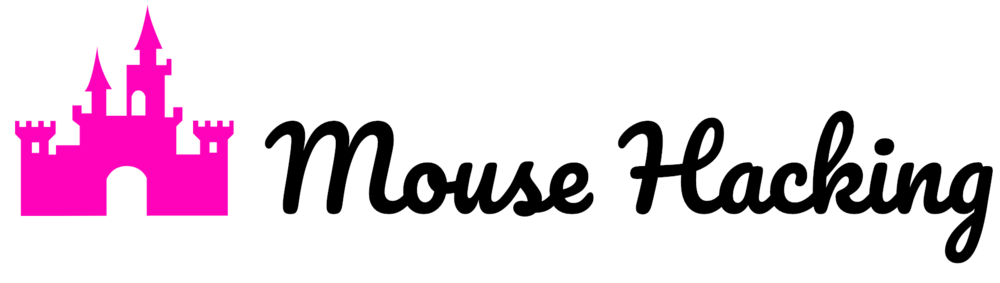FuelRods—we hate how much we love them. While there’s some reasonable criticism out there, our love for FuelRods comes down to one simple concession—life isn’t always perfect. In this post, we’ll discuss why we recommend FuelRods for Disney trips!
What Are FuelRods?
FuelRod (TM) is a brand of portable charges available at—among other places—Walt Disney World Resort and Disneyland. But these are just any portable chargers…they’re special, in good ways and bad.
What’s special (good) about FuelRods is that instead of buying one and then recharging it for use, you can use FuelRod “SwapBoxes” (sometimes called FuelRod kiosks, boxes, or stations) to exchange your used and empty FuelRod for a fully charged one. What’s special (bad) about FuelRods is that they’re low-power enough to require relatively frequent swaps.
Here’s how this works…
Buy a FuelRod (see options below)
Use included charging cables (USB-C with Lightning, USB-A, and Samsung adapters) or your own to charge your device from FuelRod
FuelRod runs out of charge
Go to a SwapBox, insert empty FuelRod, machine spits out charged FuelRod
Repeat steps 2 through 4 as needed until the end of time
Step 5 is probably a bit ambitious—I’d guess Disney theme parks will outlast FuelRods and that neither will exist to the end of time. The swap process is incredibly straightforward, but it can be a bit slow (I haven’t tried the new machines yet).
What’s New With FuelRods?
Even FuelRod detractors have to give credit where credit is due—FuelRod has been improving their offerings over the last few years. First, the newest rods have more power and USB-C ports. This partly just keeps up with increased battery requirements for phones, but I’ve been satisfied on recent trips.
Second, FuelRod has introduced the FuelRod Max10, a larger charger that includes wireless charging and still offers the ability to swap (at certain kiosks—all are being upgraded to include Max10, though).
FWIW, I think the Max10’s value proposition is a little more narrow than the traditional FuelRod, but I might be biased. I’ve gotten pretty good over the years at remembering to swap my FuelRods, and I have at least two of them. The Max10 reduces the need for swapping, but it is bulkier. If you use your FuelRods mostly as a safety net (more on this below), carrying the Max10 alongside a separate charger might be a bit much.
Where can I buy a FuelRod?
If you’re already at the parks, your best option is to buy a FuelRod from a SwapBox (located around Walt Disney World and Disneyland resorts) for $40 (kiosks take credit cards). If not, you can get two for $59.99 at Amazon. You might also try eBay or other ways to get a FuelRod for less than the $40 price at the SwapBoxes.
The Max10 costs $86 from the kiosks at launch, and I haven’t seen it for sale outside the kiosks yet.
Where are FuelRod Boxes at Disney World?
The FuelRod boxes move or get removed every so often. You can use the Disney World app (My Disney Experience) to find the boxes, but it’s a bit of a journey.
You’ll need to go to the navigation page, then to “Guest Services,” then open the list, and then scroll to “Portable Phone Charging System Kiosks” to see where Fuel Rod stations (boxes / kiosks / whatever your word is) are located.
For the most part, you’ll find a SwapBox at each hotel, each park, and at Disney Springs. Some (not all) notable park locations are:
Magic Kingdom — Cosmic Ray’s Starlight Cafe, Pecos Bill Tall Tale Inn, Town Square Theater, Space Mountain (gift shop), Merchant of Venus,
Hollywood Studios — Rock ‘n’ Roller Coaster (gift shop), Celebrity 5&10, Mickey Shorts Theater, Pixar Plaza
Animal Kingdom — Island Mercantile (store on the left once you get to Discovery Island), Expedition Everest (gift shop)
Epcot — World Traveler (gift shop at the World Showcase / Skyliner entrance), Disney Traders (gift shop at Showcase Plaza, by the boat dock)
Is Free Swapping Still Around?
At one point in 2019, it looked as if free swapping of FuelRods was going to leave Disney parks. This wound up not happening, but there’s still every reason to think the financial pressures involved in this will get to the companies in one was or another.
Maybe free swapping is safe for now, but that’s a long way from saying that free swapping—or even FuelRods generally—will be a part of Disney parks in a few years. Don’t be surprised if a swap fee pops up between now and your visit.
What’s Wrong With FuelRods?
In short—FuelRods aren’t great portable chargers, and they’re expensive when compared to better chargers because you’re paying for the privilege of swapping. As for that “swap” feature, others point out this is a solution to a problem FuelRods themselves created—of course if your charger is constantly running out you’re going to be thrilled to be able to just swap it for a full one.
But we’re here to defend FuelRods…well, for the right type of person…
Why We Recommend FuelRods
Before you read on, here’s the lede—we recommend FuelRods because we think the $40 cost is worth it to minimize the risk we’ll ever be stranded in a Disney park without a charged phone or charged portable charger. Want more? Read on.
Let’s start with FuelRod’s limited capacity. Yes, I’ve gone through multiple FuelRods in a day when I’m constantly using my phone taking photos and booking Lightning Lanes. But you know what—I’ve also drained some of my better, higher-capacity chargers while in the parks.
I usually carry an Anker 10000 mAh block as my primary portable charger. However, I always bring a FuelRod to Disney parks, too, and sometimes I actually just bring the FuelRod.
Why? Because if there’s any risk of my main charger running out of battery or of me forgetting it, I need the ability to get more power! Having to swap a FuelRod three times is annoying. But you know what is more annoying? Having my phone die because my charger runs out.
I know. In this day and age, how could that happen? Well, there are at least two ways, and chances are pretty good that at least one of them applies to you.
First, Disney World requires a lot of battery! Like I said, I’m taking tons of photos and booking Lightning Lanes constantly some days at Disney World. Even if my main charger is fully charged, I might drain it over the course of a 6AM to midnight day.
Second, I’m really irresponsible when it comes to charging my mobile devices. At home I have three USB-C cables—one next to my bed, one next to my desk, and one next to the couch. If I see my phone is low when I’m in one of those three spots, then I’ll remember to charge it.
But at hotels, I’ll often get back and quickly go to bed, forgetting to charge my phone, let alone any other devices. I get back from Disney parks after 1AM some nights, and I always set my alarm long before bed because I know I’m just going to plop into the bed when I get back. I have a kid, too, and once the kid is asleep, I’m not going to be moving around to find my charger if it isn’t readily available.
If I wake up in the morning with an uncharged phone and an uncharged portable charger, I’m just sort of out of luck all day…unless I have a FuelRod (there are a few places to charge around Disney World, I admit).
Third, not all hotel rooms are well-equipped for charging. While the always ongoing refurbishment of Disney’s rooms is always improving this, there are many rooms (at Disney hotels and other hotels) that don’t have optimal bedside charging. Add in a limited outlet count, and you might be in a tricky situation.
For one stay, I needed an alarm for 3:30AM. An early alarm like that will only be trusted if the phone is bedside, but there was no bedside outlet. I had to use my main charger (non FuelRod) to charge my phone overnight. The next day, midday, that charger died. I was really happy to have a FuelRod that day.
Even those two specific problems aside, the $40 you’ll spend on the FuelRod is an insurance policy. Insurance isn’t always cost effective, but for how much I rely on my phone for Lightning Lanes and photos, I find it to be an acceptable price for the marginal decrease in risk of being powerless.
So to recap:
Without FuelRod
Spend less than $40
Charger lasts longer
Need to remember to recharge charger during trip
Left with a dead device if:
Charger runs out due to regular Disney World use OR
I don’t charge charger overnight
With FuelRod
Spend $40
Will lose maybe a few minutes each day swapping FuelRods
Don’t need to remember to recharger charger during trip
Minimal risk of a dead device*
We closed with an asterisk…because there’s still some risk of a dead device during your trip, even with a FuelRod. As with all chargers, you need to remember to pack your FuelRod to bring with you at the start of the day. But, really, this is also a spot where FuelRod has a leg up on other chargers.
When I get back from the parks at the end of the day, I:
take my main charger out of my bag and plug it in to recharge
leave my FuelRod in my bag
The FuelRod never has to leave my park bag because I don’t have to recharge it. I could, but why risk forgetting it?
Also, I have encountered instances where the system didn’t work out perfectly and I was at risk of a dead device. The first was at Animal Kingdom. At the time, Animal Kingdom only had one FuelRod machine, and one afternoon it was broken. It was repaired within a few hours, but obviously there’s some risk there.
The second encounter was at Disneyland. The FuelRod machine by “it’s a small world” was broken and essentially ate my FuelRod. I was in the middle of Disneyland rope drop—and rope drop really matters at Disneyland—so I didn’t have time to sort things out with a Cast Member and I wound up just dropping a fresh $30 (the price back then) on a new FuelRod.
Could I have contacted the FuelRod people and gotten my money back? Maybe, but that’s not the point of this story.
Those two times excepted, I’ve never had to worry about having a dead device at Disney World or Disneyland because I’ve always remembered to bring my FuelRod to the parks.
Bottom Line
We treat FuelRods as an insurance policy. The $40 I’m paying is for coverage when things go wrong. Whether that $40 is worth it will depend primarily on two things—how likely you are to encounter a charging problem, and how bad that charging problem would be for you.
For me, it would be bad. I need my phone for Lightning Lanes and photos and existence. As for how likely it is I’ll run out of power…well I mentioned above that it already happened to me once (on my first trip with my new PowerCore). So for me, the $40 for the FuelRod makes a lot of sense.
All Your Other Disney World Planning Questions Answered
Don't be overwhelmed by Disney World planning! Take a second to check out our most important content and you'll not only be an expert, but you'll save big $$$ along the way.
Just starting out? Check out our Walt Disney World planning guide! If you're still picking dates, we've got everything you need to know about Disney World crowd calendars. For picking your hotel, check out our Walt Disney World hotels guide.
When it comes time to book we’ll help you find discount Disney World tickets. Decide whether you need a dining plan in our Complete Guide to Disney World Dining Plans! And don't forget to book those Disney World Advance Dining Reservations!
Don't forget to master your Disney World Lightning Lane Guide and Strategy a few months in advance. We'll keep you out of long lines so you can maximize the magical time in the parks! We've got park-specific guides as well: Magic Kingdom Lightning Lane Strategy, Epcot Lightning Lane Strategy, Animal Kingdom Lightning Lane Strategy, and Hollywood Studios Lightning Lane Strategy.
Know what to ride with our guides to: Magic Kingdom rides, Hollywood Studios rides, Epcot rides, and Animal Kingdom rides! Plus learn about the water parks with our guide to Blizzard Beach and our guide to Typhoon Lagoon! And for some some fun prep, check out our Ranking of Every Ride at Walt Disney World.
Finally, before you head out, be sure to check out our to-the-point packing list, 10 essentials you forget to pack for every Disney trip. And if you're interested in saving, there's no better list than our 53 Ways to Save on your Disney trip from start to finish.