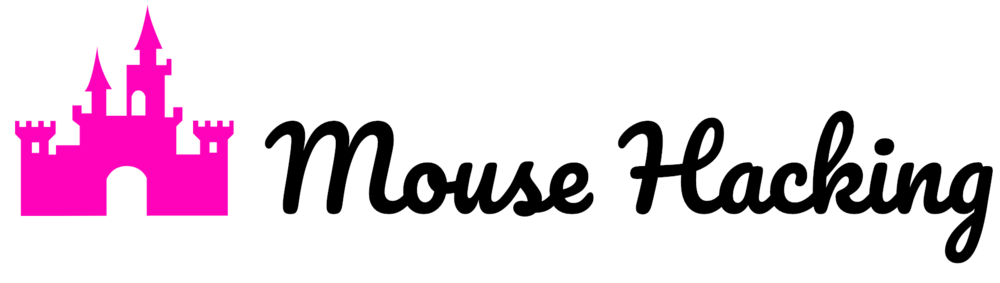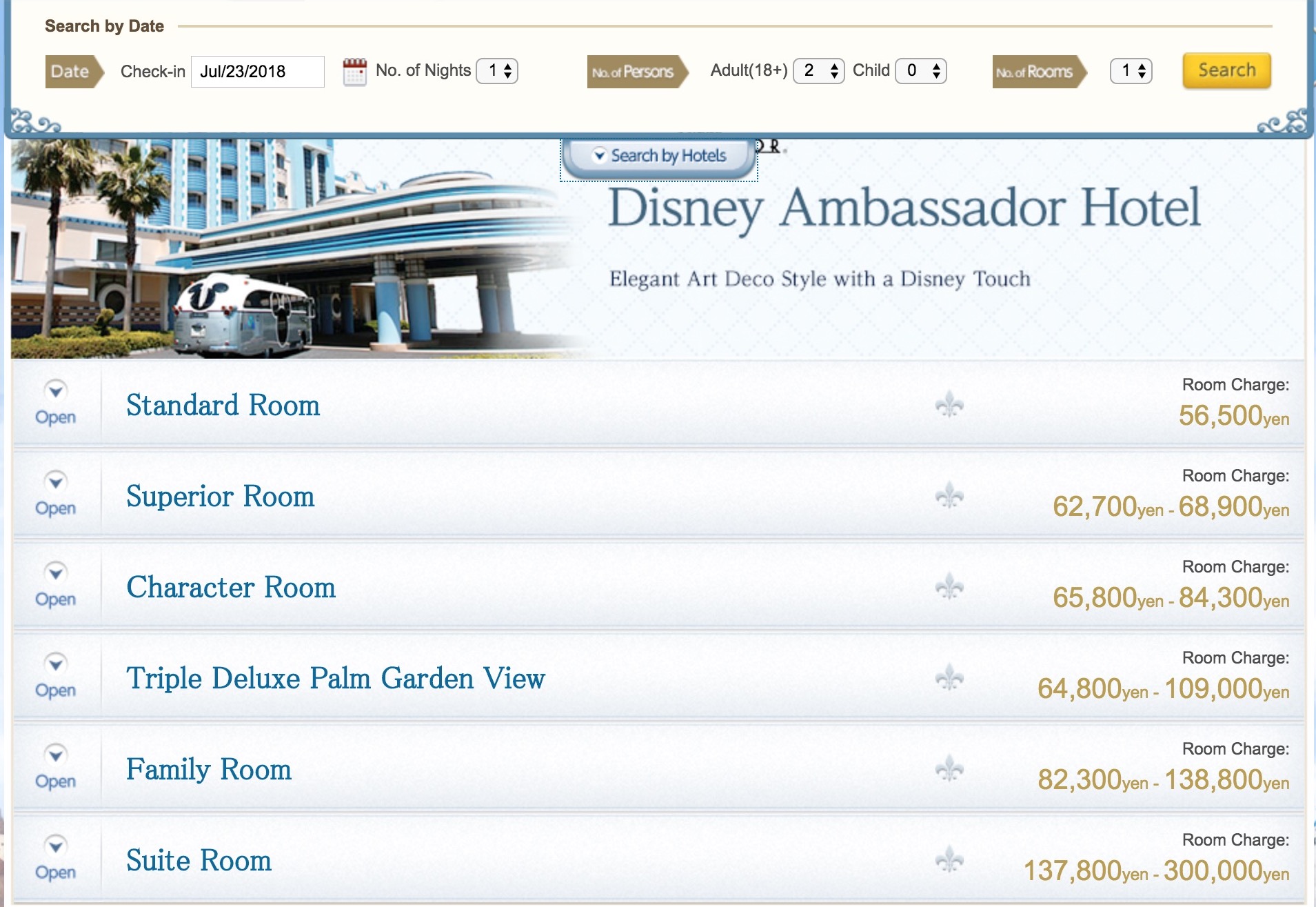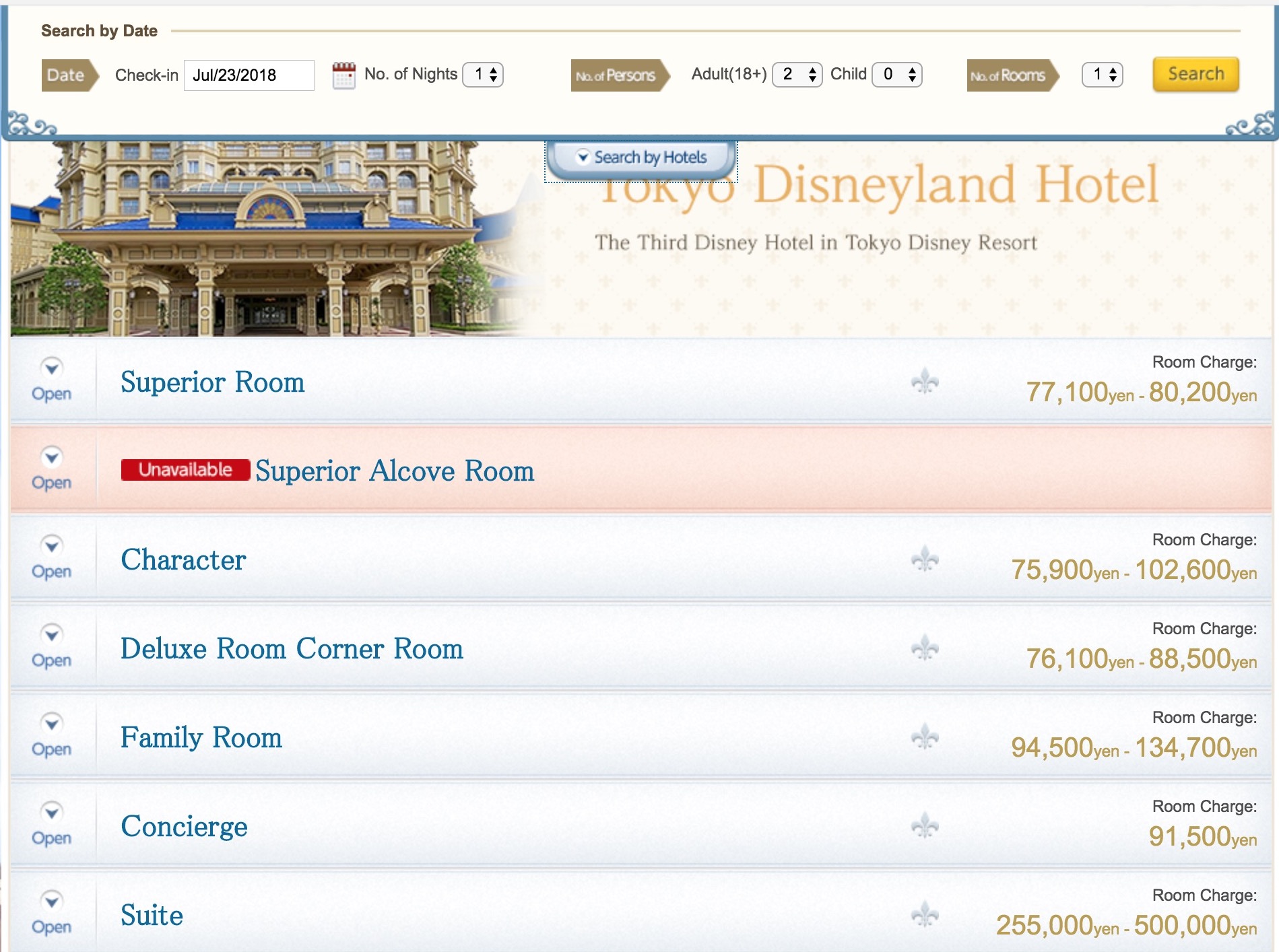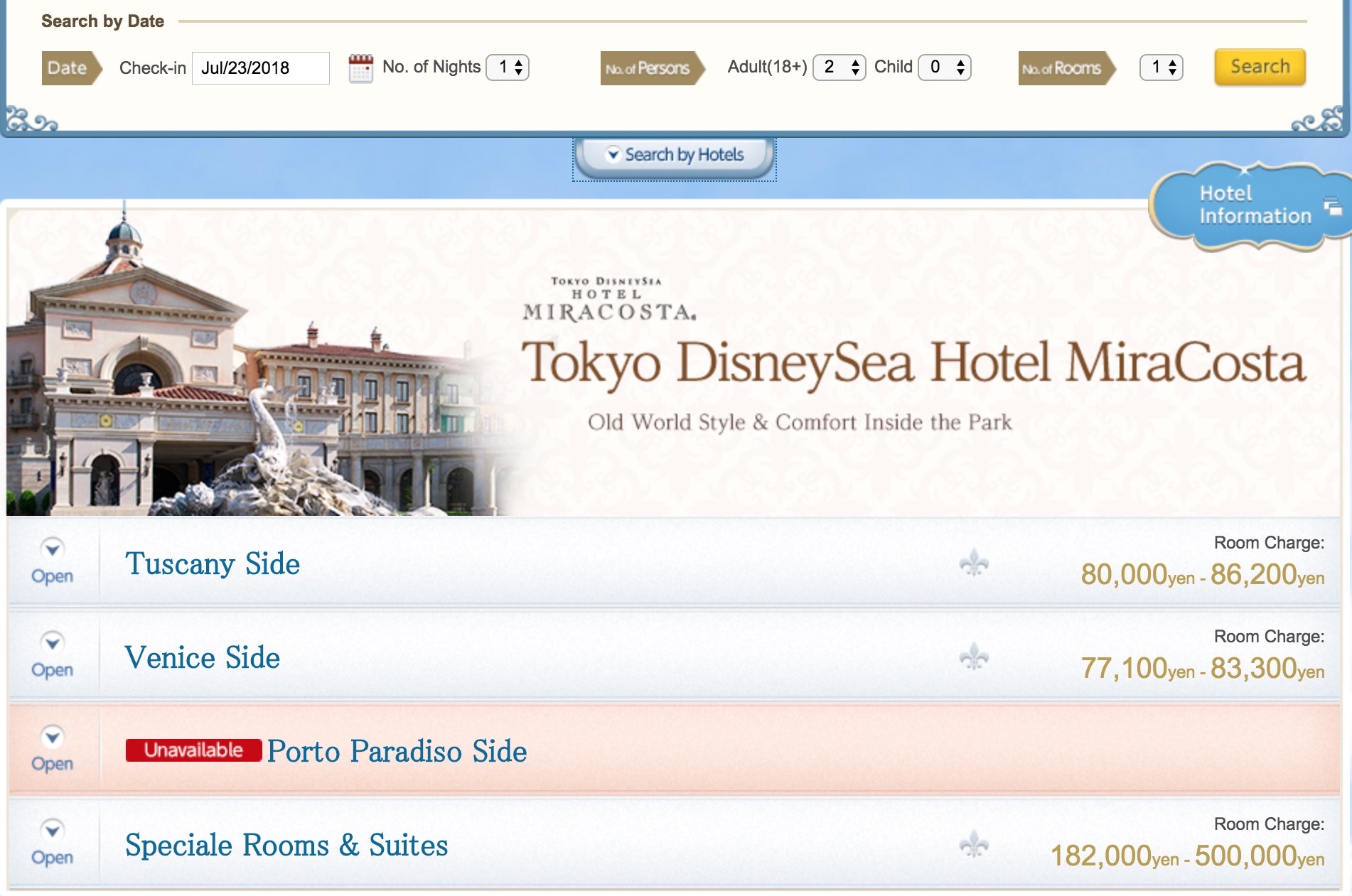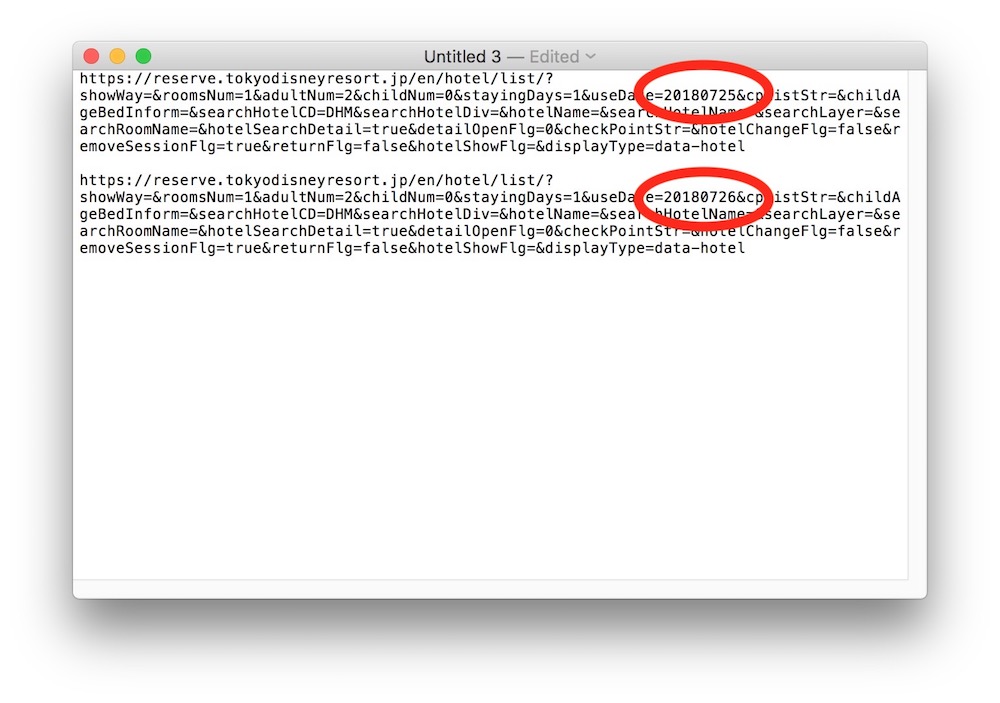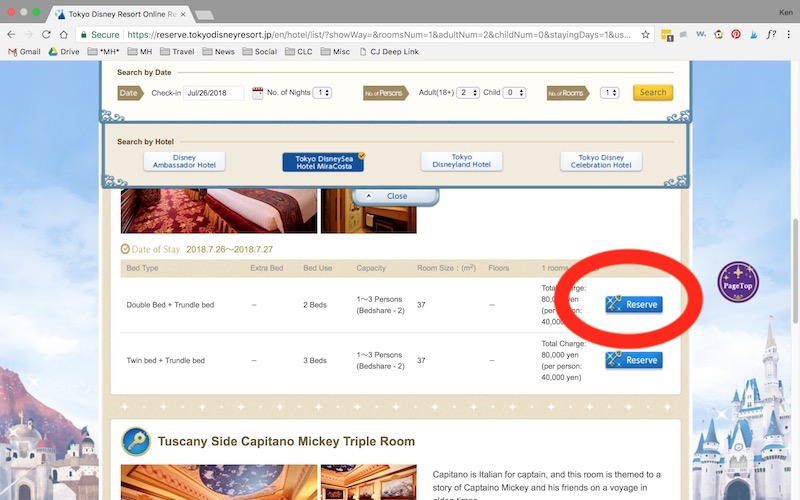We were fortunate to have the opportunity to stay at Tokyo DisneySea Hotel MiraCosta as part of our trip to Tokyo Disney Resort, but it took some work getting there. Booking Hotel MiraCosta is actually such a complicated endeavor that yes, it deserves its own post. So here we go.
Booking Hotel MiraCosta Is Tough!
Okay, first, it's not booking any room at Hotel MiraCosta that is tough. What is tough is booking the best set of rooms. Because they're so popular, these rooms actually sell out within about 15 minutes (or less) of becoming available five months in advance. The best of the best sell out within three to four minutes.
We'll take you step-by-step through the booking process, but first let's cover what rooms we're really targeting here.
The Best Rooms At Hotel MiraCosta
There are three sets of rooms at Hotel MiraCosta: Porto Paradiso Side, Venice Side, and Tuscany Side. Within these rooms, you'll find various room types including: Palazzo Patio Room, Triple Room, Partial View, Piazza View, and various other mostly unhelpful names.
Most important is that you probably want a Porto Paradiso room. Here's a map of the three room sets:
The best views are from the Porto Paradiso Side. Those are the rooms that have the best park views. Since those rooms are most popular, we'll be talking mostly about them, but even if you've ruled out those rooms, this guide should still help you with a lot of the booking process.
Rates and Availability Across Porto Paradiso Rooms
The next challenge is in picking the best sub-type of Porto Paradiso room. Our room was categorized as a harbor view, but it had a very similar view to this room, which was termed piazza view. This piazza view room also has quite nice views.
Here are sample room rates for a date in March 2018 with availability across three types:
Porto Paradiso Side Superior Room Partial View - 56,300 JPY
Porto Paradiso Side Superior Room Piazza View - 68,600 JPY
Porto Paradiso Side Superior Room Harbor View - 80,700 JPY
Looking at availability on the Tokyo Disney Resort site, Piazza View rooms have the most availability (somewhere around 20% of days the next five months), with the other two types having fewer than five available dates in the next five months.
From our research, it's hard to figure out exactly what separates a Piazza View from a Harbor View. Our best guess is that on the border the rooms are very similar, but that the rooms clearly facing the Piazza (the area between us and the harbor) where you'd have a tough angle turning to face the Harbor are the typical "Pizza View" rooms.
All we can say from personal experience is that harbor views are the most expensive and most difficult views to book, which suggests they are the best shot at the perfect view. Our view was pretty perfect, which accords with that conclusion.
Rooms Get Booked Insanely Quickly
Here's the rub: as we said above, there is extremely limited availability for these rooms the next five months out, and that's as far out as you can book. If we look at the farthest available date for booking, they are completely sold out.
Rooms become available for individual booking five months in advance at 11AM Tokyo time. Porto Paradiso rooms are usually fully booked within about 15 minutes. Availability usually opens up a tiny bit as plans change and people cancel their reservations. So while you might find some scattered availability, the only way to get the room you want on the date you want is to grab it the moment it's available.
The next three sections of this post cover booking hotel MiraCosta less than five months out, exactly five months out (when rooms become available) and more than five months out. The sections are not particularly duplicative, and we suggest reading through all them regardless of your current plans.
Booking Hotel MiraCosta Less Than Five Months Out
Even if you're planning to book Hotel MiraCosta five months (or more) out, you should read this section as it contains information on searching for Hotel MiraCosta availability and rates that will help you understand your options.
No one told you how to book Hotel MiraCosta properly in advance, and now you've got flights booked and need a hotel, what can you do?
Searching for Hotel MiraCosta Availability
There are two ways to search for availability at Hotel MiraCosta, by date and by room. You can reach both search pages by visiting this Tokyo Disney Resort hotels search page and clicking through.
Searching by date is nice because it allows you to compare room rates not just within the hotel, but across hotels. Searching for July 23, 2018, for example, you can quickly gauge your options at the three deluxe hotels:
If your dates are fixed, you'll obviously just have to search for specific dates. If you have some flexibility, or if you're just trying to get a sense of your options, you'll want to search by room type. Searching by room type results in a rate and availability calendar, which is an awesome tool.
An availability calendar showing one night available in April 2018.
It's frustrating to have to search every room type, but it certainly beats having to search every date for the next five months.
Tips for Snagging Your Room Less Than Five Months Out
Sorry, we can't offer you any secret booking hacks here, but there are some old-fashioned travel planning tips we can offer.
First, if you see a date you might be interested in and you're more than 14 days out, book it. You'll want to confirm the cancellation/refund policy as of when you book, but as of this writing, your deposit can be refunded up to 14 days out. So if you're interested, grab it.
Second, if there's an alternative room type you'd ever consider, book it. Just as you might be able to make a date work, you might decide in the end that a different room at Hotel MiraCosta or a room at Tokyo Disneyland Hotel can work for you. Again, confirm the refund policy before booking.
Third, check for Tokyo Disney Resort vacation packages (see below on booking more than five months out). We don't usually see space on these much less than five months out, but on some dates we see vacation package space in a Piazza View room when a room-only search shows all of Porto Paradiso as unavailable.
Fourth, check all the sites you can think of. We've seen Hotel MiraCosta on the Citi ThankYou portal. A search on Google reveals some space on "Amoma," a site we've never heard of. These are limited data points, but it's always worth checking sites like Hotels.com, Expedia, Booking.com, Agoda, and anywhere else you can think of.
Finally, try, try, try again. Many people are looking to book multiple day trips, and when they don't get the second day, they'll cancel their first. Or their plans will change for other reasons. Just keep trying.
The Mad Dash - Booking Hotel MiraCosta Exactly Five Months Out
If you know the date and room type you want, you'll want to book exactly five months out at 11AM Tokyo time. Here are our instructions for this process.
Step 1 - Research and Prepare to Book
Know the room type you want. Know the rate you're expecting to see (but remember it can vary). Get familiar with the Tokyo Disney Resort website. Have your credit card ready. Know what time (and date) it is in Tokyo. Here are some quick things to know about this process:
The five month window is by date, not some number of days. So five months in advance of July 26, 2018 is February 26, 2018
For non-existent dates, search on the first of the following month, so five months in advance of July 30, 2018 is March 1, 2018
We've seen multiple reports indicating you can only book certain rooms one night at a time, and we suggest practicing to see whether this impacts your expected booking
IMPORTANT: Remember you need to know what day it is in Tokyo. If you want to book one night from July 26 to July 27, 2018, for example, you need to book on February 26, 2018 at 11AM Tokyo time. That is 8PM Chicago time on February 25!
Finally, read this DIS Boards thread from 2017.
Step 2 - Confirm Your Disney Account Is Working
Your Disney account (that you use for other Disney websites) should work on the Tokyo Disney Resort website. Confirm that this is the case. Note that your save Disney account payment methods won't be accessible, though. If your Disney account isn't working with the Tokyo Disney Resort site for whatever reason, set up a new account.
Step 3 - Practice, Practice, Practice
We believe in practice. You should do at least one practice booking before your actual booking. This includes going through the entire process, up to and maybe including entering your credit card information and booking. People report various issues using their credit cards on the Tokyo Disney Resort website. We had no problems using our Chase Sapphire Reserve.
The current policy of Tokyo Disney Resort is to allow for full refunds of your deposit up to 14 days in advance. Besides the temporary use of your credit limit, there's always an ethical question with making a practice booking. You're potentially nabbing a slot that someone else is prepared to book right away, only to release it so someone who slacked off can grab it later. We'll leave it to you how far you take your practice booking. For the record, we never took a practice booking all the way to actually booking the room.
Step 4 - Gather The Essentials & Log In
You'll need a clock. An iPhone, TimeAndDate.com, a computer clock, or any other clock synced to UTC is fine. You need to book at 11AM Tokyo time.
TimeAndDate.com helps you make sure you're keeping your eye on Tokyo time.
You'll need a credit card. We suggest starting with a Chase Visa since we had success with our Chase Sapphire Reserve. Others very strongly advocate for starting with a Mastercard. You'll need a card with no foreign transaction fees since you'll be booking in Japanese Yen. You'll also want some backup cards on hand, preferably a mix of Visa, Mastercard, and AMEX.
You also need to be at a location with a reliable wifi connection. If your phone doubles as a hotspot, be prepared to use it in case of emergency. Also, book via laptop or desktop, not phone or iPad, unless you've practiced and are that confident in your touchscreen talents.
Log into the Tokyo Disney Resort website.
Step 5A - generate Your Search URL
When it comes to this process, every second matters. The Tokyo Disney Resort site gets way busy right around 11AM Tokyo time. This means every time you have to load a page, you're slowing things down. This is why we have Step 5A, which allows you to avoid a pageload. If Step 5A doesn't sound like it's for you, go with Step 5B.
Log into the Tokyo Disney Resort website (if you haven't already) and conduct the search that you're looking to book but for one day earlier. So if you're hoping to book for July 26, 2018, run a search for July 25, 2018 for the same details (hotel, number of rooms, number of adults, number of kids).
This will generate results that you don't care about. But it will generate a URL you DO care about. Once you conduct the search, copy the URL out of your browser and into some sort of text editor (like Microsoft Word).
The URL you generated will contain a date field. As of this writing, this is a string that looks like "useDate=20180725." In your text editor, change that to the date you're targeting (in our example, "useDate=20180726").
Copy that URL and paste it into your browser, hit enter, and........
Get an error! Yay, you've entered an invalid check-in date. Don't worry, when the clock strikes 11AM Tokyo time, you're going to hit refresh and find your search is now valid.
If you go with Step 5A, move onto Step 6A next.
Step 6A - Refresh Your Search Results at 11AM Tokyo Time
When the clock strikes 11AM Tokyo time, hit refresh. Your pre-entered search should no longer generate an error. Instead, you'll just see the results for the date you're targeting. Move on to Step 7.
Step 5B - Visit the Search Page, Be Ready To Refresh
If you can't figure out Step 5A, then you just need to be on the search page ready to refresh at 11AM Tokyo time. Do not conduct a search and plan to refresh from the results page. This will force your first search to process again, costing you a few seconds. If you're just on the front search page, when you fresh at 11AM Tokyo time you should be able to click your target date.
You need your date to come up as an option for searching. You'll notice you can't click dates too far out, nor can you type them. We have Step 5A to avoid having to refresh to make the date clickable.
Step 6B - Refresh and Search at 11AM Tokyo Time
When the clock strikes 11AM Tokyo time, hit refresh. Click the "Date, by Price" button. Enter your search (with your target date now an option). You should see availability on your target date. Move on to Step 7.
Step 7. Troubleshooting
Chances are, something will go wrong in your attempt to book. For example, in almost every practice booking we've done, we've at some point hit the error screen.
Tokyo Disney Resort error screen!
Since we went with the Steps 5A and 6A method, we were able to just paste our URL back into the URL bar and run the search without navigating back to the Tokyo Disney Hotels search page. This is another good reason to try this method if you can learn it.
In general, you'll see extremely long load times. Unfortunately, these requests don't always queue properly. So we've run a search in one browser then, while it is still loading results, ran it in a second browser, only to have the second browser spit out results right away. So yes, sometimes you'll want to just run the search again if load time is taking too long.
You'll see a lot of this when booking Hotel MiraCosta right at 11AM Tokyo time.
Finally, room types will come and go early on. Whether this is how their system fills its inventory or a result of people not completing bookings (most likely some combination), we can't know.
By 11:03AM Tokyo time, some rooms were already sold out.
You'll face a dilemma in this process. If a Partial View or Venice Side room opens up, do you book it? Or search for another few minutes for the harbor view? We can't say which will be better for you. If you're unsure what kind of odds you're facing, run some practice bookings to see what inventory is looking like as you near your booking date.
Step 8. Reserve Your Room
When you find your targeted room type, click "reserve." Most of your information should be filled in because you've logged into your account. You'll just need to scroll to the bottom and enter your credit card information and click through to process the payment.
Click through to reserve your room!
Tokyo Disney Resort uses some sort of secure payment portal that may generate all sorts of bells and whistles in your browser. It may even ask for more information about your card. Don't click back or refresh at this stage. Just let the system do its thing. If you're really nervous, then open up a second browser and try and run a booking without logging in.
There's really little that can be done to avoid credit card issues. You can call your credit card company to let them know of an upcoming foreign charge, but this doesn't guarantee you won't have a problem. Some accounts just don't play nicely with some systems.
If you try multiple cards with no success, you can try calling Tokyo Disney Resort. Technically, you're not able to make phone bookings five months out, but if you're just having trouble with an online booking, they may be able to work something out. That's pure speculation though.
Booking Hotel MiraCosta More Than Five Months Out
You actually can book Hotel MiraCosta more than five months out if you book it as part of a vacation package. Tokyo Disney Resort vacation packages can be booked six months in advance at 11AM Tokyo time.
Depending on the exact booking, Tokyo Disney Resort vacation packages can come with bonus Fastpasses, breakfast, preferred seating at shows, reserved seating at shows, and some other perks. But you'll pay. It's hard to say exactly what the premium is because availability for packages and room-only reservations rarely overlap.
One example we generated for two people yielded a package price of 155,000 JPY and an estimated room plus tickets price of 102,400 JPY for one night in a Piazza View room. That's a pretty hefty premium that we'd expect to go up for larger families.
We can't imagine the premium paid for a vacation package being worth it, but we'd understand if you simply need to lock that room in. One option might be to book the package six months out and then cancel your package if you can snag the room at the lower rate five months out. You may need to use two different accounts for this, as some systems have problems processing overlapping reservations.
Closing Thoughts on Booking Tokyo DisneySea Hotel MiraCosta
If Tokyo DisneySea Hotel MiraCosta is on your bucket list (specifically a harbor view room), the most important thing you can do is be flexible.
In making practice bookings, we've have much more success on down seasons than peak season, but it's always been a challenging experience.
All that said, Tokyo Disney Resort is so much more than Tokyo DisneySea Hotel MiraCosta. Don't for a second think you need a harbor view room to have a perfect, trip, you don't. This Disney destination offers a ton of excitement and beauty. But if you can snag that perfect room, well, you're in for a treat.